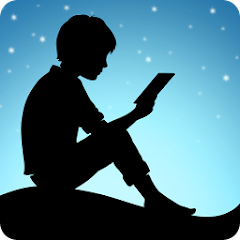Other Versions of hoopla Digital

hoopla Digital
You are going to be redirected to the official website to finish the download when you click these buttons above.
Frequently Asked Question
Access hoopla Digital on your computer via the website.
In addition to the app, hoopla Digital can be accessed through its website on a computer, providing another way to browse and borrow digital content.
Browse the extensive collection of eBooks, audiobooks, and more.
Users can explore a wide range of digital content, including eBooks, audiobooks, comics, music, and movies, all available for borrowing through the app or website.
Click "Borrow" to check out the selected item.
To borrow a title, simply click the "Borrow" button, which allows you to check out the item for a specified lending period, usually without any waitlists.
Create an account using your email and library card.
To use hoopla Digital, you need to create an account by providing your email address and library card number, linking your library's resources to your profile.
Download the hoopla Digital app from your app store.
The hoopla Digital app can be downloaded from popular app stores like Apple App Store or Google Play Store, enabling users to access their library's digital content on mobile devices.
Similar Apps
Trending Apps
Top Downloads