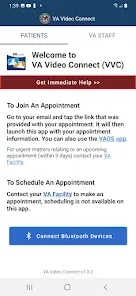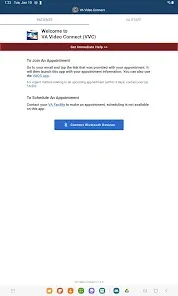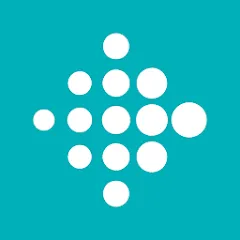VA Video Connect
Information
- Category: Health & Fitness
- Price: free
- Age Rating: 14+
- Rating: 4.5
- Developer: US Department of Veterans Affairs (VA)
- Version: 1.11.4
VA Video Connect Mobile App is a free mobile app that allows Veterans to connect with their VA health care team from anywhere using their smartphone, tablet, or computer. The app provides a secure, convenient way for Veterans to access VA health care services from home or on the go. Veterans can use the app to have a live video visit with their VA health care team, send secure messages, and view their VA health care team
1. Secure: VA Video Connect is a secure, encrypted video conferencing platform that meets the highest standards for protecting patient privacy. 2. Convenient: VA Video Connect allows Veterans to connect with their VA health care team from the comfort of their own home. 3. Accessible: VA Video Connect is available on a variety of devices, including computers, tablets, and smartphones. 4. Easy to Use: VA Video Connect is easy to use and requires no special software or hardware. 5. Flexible: VA Video Connect allows Veterans to schedule appointments with their VA health care team at a time that works best for them. 6. Reliable: VA Video Connect is reliable and provides a high-quality video experience. 1. Download the VA Video Connect mobile app from the App Store or Google Play. 2. Open the app and select “Sign Up” to create an account. 3. Enter your name, email address, and create a password. 4. Select “Create Account” to complete the registration process. 5. Log in to the app using your email address and password. 6. Select “Schedule an Appointment” to set up a video visit with your VA provider. 7. Enter the appointment details, including the date and time of the appointment. 8. Select “Confirm Appointment” to complete the scheduling process. 9. On the day of your appointment, open the VA Video Connect app and select “Join Appointment”. 10. Enter the appointment code provided by your VA provider and select “Join”. 11. Follow the instructions on the screen to join the video visit. 12. Once the video visit is complete, select “End Appointment” to end the session. Pros: 1. Easy to use: The VA Video Connect Mobile App is designed to be user-friendly and easy to use. It allows veterans to connect with their VA health care providers quickly and easily. 2. Secure: The app is secure and encrypted, ensuring that all communications between veterans and their VA health care providers are kept private. 3. Convenient: The app allows veterans to connect with their VA health care providers from anywhere, at any time. 4. Cost-effective: The app is free to download and use, making it a cost-effective way for veterans to access their VA health care providers. Cons: 1. Limited availability: The app is only available in certain areas, so veterans may not be able to access their VA health care providers if they are located in an area where the app is not available. 2. Limited features: The app does not offer all of the features that are available on the VA Video Connect website, such as the ability to view medical records or schedule appointments. 3. Limited support: The app does not offer any customer support, so veterans may have difficulty troubleshooting any issues they may have with the app.Features
How to use VA Video Connect Mobile App?
Pros & Cons
Similar Apps
Top Apps