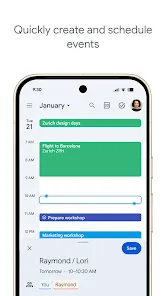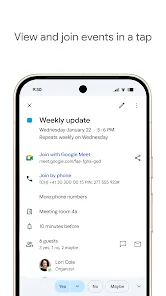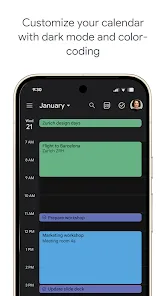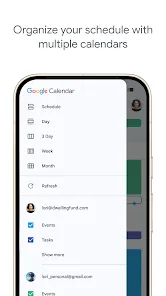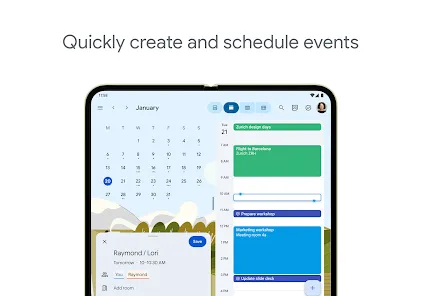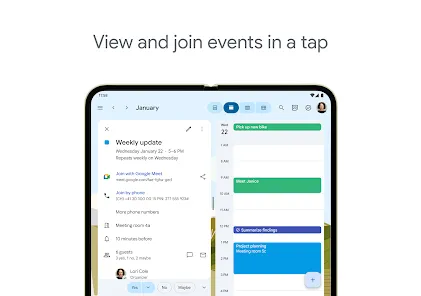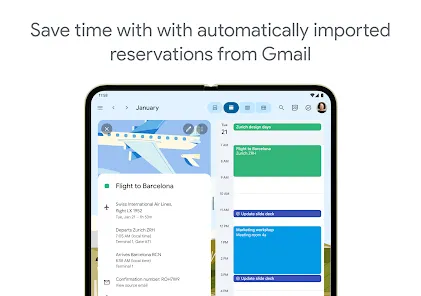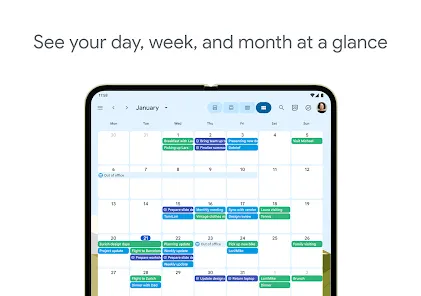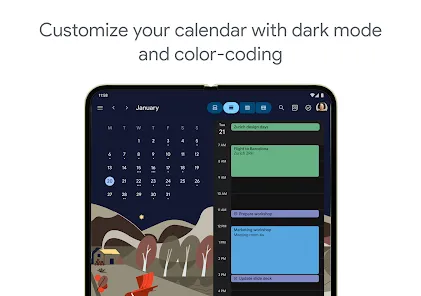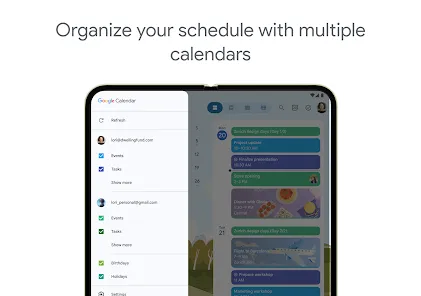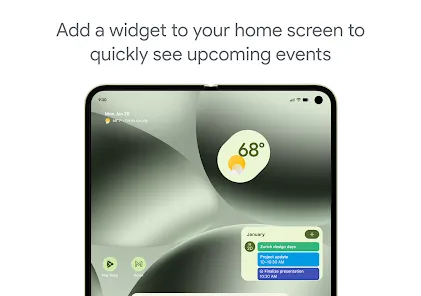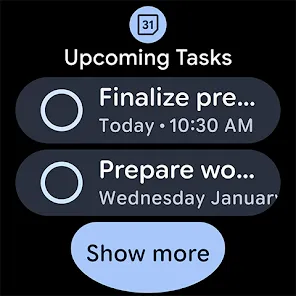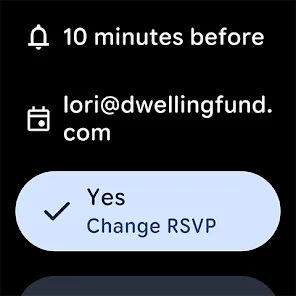Google Calendar
Information
- Category: Productivity
- Price: free
- Age Rating: 14+
- Rating: 4.6
- Developer: Google LLC
- Version: 2025.30.0-787777615-release
The Google Calendar app is a nifty tool that can help you keep track of your schedule. But did you know that it can also be used to manage your tasks and to-dos? In this blog post, we will explore the features of the Google Calendar app and how you can use it to your advantage. We will also provide some tips on how to get the most out of the app. So if you're looking for a way to boost your productivity, read on!
Features of Google Calendar App
The Google Calendar App is a versatile tool designed to simplify scheduling and time management. One of its standout features is the ability to create multiple calendars, allowing users to separate personal, work, and other commitments easily. Integration with Gmail is another significant advantage, as events mentioned in emails can be automatically added to the calendar.
Users can set reminders and notifications for upcoming events, ensuring they never miss an important meeting or deadline. The app also supports event sharing, enabling users to invite others to events seamlessly. Furthermore, the color-coding feature allows users to visually distinguish between different types of events, making it easier to glance at their schedule.
Another notable aspect is the ability to sync across devices, ensuring that users have access to their calendars on smartphones, tablets, and computers. Additionally, Google Calendar offers a "Find a Time" feature, which helps users find suitable meeting times based on the availability of all participants. With its user-friendly interface and robust functionality, the Google Calendar App is an essential tool for anyone looking to stay organized.
How to Use Google Calendar App
Using the Google Calendar App is straightforward and user-friendly. To get started, download the app from the Google Play Store or Apple App Store, and sign in with your Google account. Once logged in, you’ll be greeted with a view of your calendar, where you can switch between daily, weekly, and monthly formats to view your schedule.
To create a new event, simply tap on the "+" button, fill in the event details such as title, date, time, and location, and choose whether to make it a recurring event. You can also invite guests by adding their email addresses, allowing for easy collaboration. Setting reminders is simple; just select the notification options to receive alerts before the event starts.
To manage your calendars effectively, you can create different calendars for various purposes, like work or personal events. This helps in keeping your schedule organized. Additionally, you can share calendars with others for better coordination. Finally, make use of the search function to quickly find events or tasks. With these steps, you can efficiently utilize the Google Calendar App to manage your time effectively.
Pros & Cons of Google Calendar App
The Google Calendar App comes with several advantages that enhance its utility for users. One of the primary pros is its seamless integration with other Google services, such as Gmail and Google Meet, which streamlines event creation and communication. The app's ability to sync across multiple devices ensures that your schedule is always accessible, whether you're on your phone, tablet, or computer.
Another significant benefit is the customization options, including the ability to color-code events and set multiple reminders, which help users prioritize tasks effectively. The collaborative features, such as shared calendars and event invitations, make it easy to coordinate with others, which is particularly useful for teams and families.
Similar Apps
Top Apps