
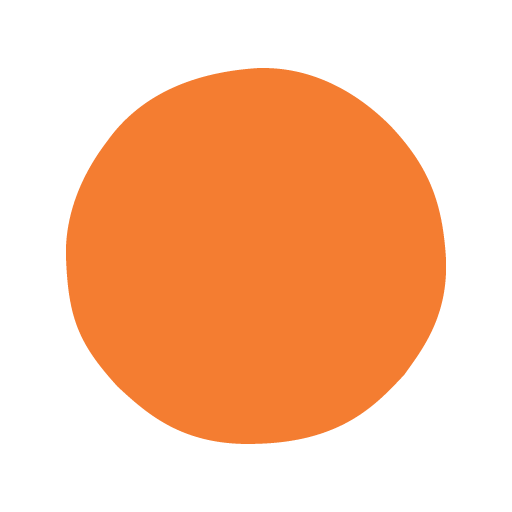
Headspace is an app that introduces the users to do meditation and its big benefits for mind, body, and spirit. With bite-size guided meditations for starters, Headspace makes it easy for anyone to start their first steps into this intriguing practice which has helped people for thousands of years. With guided meditations, mindful workouts, and sleep techniques on Headspace, there's something in there for everyone.
 4.3
4.3 What is Headspace App
Headspace is a digital health platform that offers mindfulness and meditation services. The Headspace app is a mobile application that allows users to access and use the Headspace services on the go. With the app, users can choose from a wide range of guided meditations and mindfulness exercises, track their progress, and set reminders to stay on track. The app is available on iOS and Android devices, and it integrates with other health and wellness apps such as Apple Health and Google Fit. Overall, the Headspace app is designed to help users reduce stress and improve their mental health and well-being.
Features of Headspace App
Some of the key features of the Headspace app include:
Guided meditations and mindfulness exercises: The app offers a wide range of guided meditations and mindfulness exercises for users to choose from, covering topics such as stress, sleep, and focus.
Personalized programs: The app offers personalized programs that are tailored to the user's goals and preferences.
Progress tracking: The app allows users to track their progress and see how their mindfulness and meditation practices are evolving over time.
Reminders and notifications: The app allows users to set reminders and notifications to help them stay on track with their mindfulness and meditation practice.
Integration with health and wellness apps: The app integrates with other health and wellness apps such as Apple Health and Google Fit, allowing users to track their progress and activities across multiple apps.
Sleep content: The app offers a range of sleep content, including guided meditations, music, and sleepcasts, to help users improve their sleep quality.
Multi-language support: The app is available in multiple languages, including English, Spanish, French, and German.
Offline access: The app allows users to download and access content even when they are offline, and it automatically syncs the changes when they are back online.
How to Use Headspace App
To use the Headspace app, follow these steps:
Download and install the Headspace app on your iOS or Android device.
Open the app and sign in with your email address or your Facebook or Google account.
After signing in, you will see the main menu of the app. To start a mindfulness or meditation session, tap on the "Meditate" tab at the bottom of the screen.
Select the type of session you want to do, such as a guided meditation or a mindfulness exercise, and choose the specific session you want to do.
Follow the instructions and guidance provided by the app to complete the session.
To track your progress, tap on the "Progress" tab at the bottom of the screen. Here, you can see how many sessions you have done, how much time you have spent practicing, and how your mindfulness and meditation skills are improving.
To set reminders and notifications, tap on the "More" tab at the bottom of the screen and select "Settings." Here, you can enable reminders and notifications to help you stay on track with your practice.
To access sleep content, tap on the "Sleep" tab at the bottom of the screen. Here, you can choose from a range of sleep meditations, music, and sleepcasts to help you relax and fall asleep.