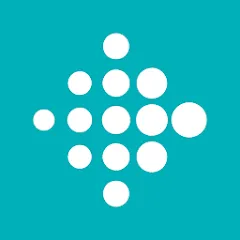Google Fit: Activity Tracking
Information
- Category: Health & Fitness
- Price: Free
- Age Rating: 14+
- Rating: 3.9
- Developer: Google LLC
- Version: 2023.04.13.00.armeabi-v7a.release
Google Fit is a mobile app developed by Google for Android and Wear OS devices. It is designed to help users track their physical activity and health data. The app allows users to set goals, track their progress, and get personalized coaching. It also integrates with other fitness apps and devices, such as Fitbit, Jawbone, and MyFitnessPal. Google Fit also provides users with insights into their activity and health data, such as step count, calories burned, and heart rate.
1. Track your daily activity: Google Fit automatically tracks your daily activity, including walking, running, biking, and other activities. 2. Set goals and track progress: Set goals for yourself and track your progress over time. 3. Monitor your heart rate: Monitor your heart rate with compatible devices. 4. Track your sleep: Track your sleep with compatible devices. 5. Get personalized coaching: Get personalized coaching and tips to help you reach your goals. 6. Connect with other apps: Connect with other apps and devices to get a more comprehensive view of your health and fitness. 7. Get insights: Get insights into your activity and sleep patterns. 1. Download the Google Fit app from the App Store or Google Play. 2. Sign in with your Google account. 3. Set up your profile by entering your age, height, and weight. 4. Choose your activity goals. You can set goals for steps, distance, calories burned, and active minutes. 5. Connect your fitness tracker or smartwatch to the app. 6. Track your activity. The app will track your steps, distance, calories burned, and active minutes. 7. Monitor your progress. The app will show you your progress towards your goals. 8. Set reminders. You can set reminders to help you stay on track with your goals. 9. Connect with friends. You can connect with friends and family to compare progress and motivate each other. 10. Get insights. The app will provide insights into your activity and health. Pros: 1. Easy to use: Google Fit is easy to use and navigate, making it a great choice for those who are new to fitness tracking. 2. Comprehensive tracking: Google Fit tracks a wide range of activities, including walking, running, biking, swimming, and more. 3. Connectivity: Google Fit can be connected to other fitness tracking apps and devices, allowing users to get a more comprehensive view of their fitness data. 4. Goal setting: Google Fit allows users to set goals and track their progress towards them. 5. Social integration: Google Fit can be connected to social media accounts, allowing users to share their progress with friends and family. Cons: 1. Limited data: Google Fit does not track as much data as some other fitness tracking apps, such as heart rate and sleep. 2. Limited customization: Google Fit does not allow users to customize their tracking experience as much as some other apps. 3. Limited integration: Google Fit does not integrate with as many third-party apps and devices as some other fitness tracking apps. 4. Limited support: Google Fit does not offer as much customer support as some other fitness tracking apps.Features
How to use Google Fit: Activity Tracking Mobile App?
Pros & Cons
Similar Apps
Top Apps