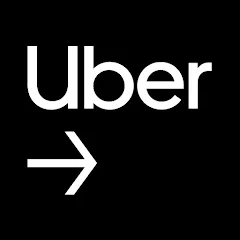ZOOM Cloud Meetings
Information
- Category: Business
- Price: Free
- Age Rating: 14+
- Rating: 4.3
- Developer: zoom.us
- Version: 5.14.2.13117
ZOOM Cloud Meetings is a cloud-based meeting application that helps businesses communicate more effectively. With its simple, easy-to-use interface, ZOOM Cloud Meetings makes it easy for everyone in the organization to participate in meetings—whether they're on the phone or online. Plus, with meeting recordings and rich notes, you can keep track of everything that was discussed in a meeting, no matter who was present. If you're looking for a better way to communicate with your team, look no further than ZOOM Cloud Meetings. It's free to try and available now.
Features of ZOOM Cloud Meetings App
The ZOOM Cloud Meetings App offers a comprehensive suite of features designed to enhance online communication and collaboration. One of its standout features is the ability to host video conferences with up to 1,000 participants, making it ideal for large meetings. Users can enjoy high-definition video and audio quality, ensuring clear communication. The app supports screen sharing, allowing participants to present slides, documents, or applications seamlessly during meetings. Additionally, breakout rooms enable hosts to split participants into smaller groups for focused discussions.
Another significant feature is the ability to record meetings, which can be useful for future reference or for those who could not attend the live session. ZOOM also integrates with various third-party applications, enhancing its usability across different platforms. The chat function allows participants to engage in discussions via text during meetings, promoting active participation. Furthermore, the app includes virtual backgrounds and filters, adding a fun and personalized touch to video calls.
How to Use ZOOM Cloud Meetings App
Using the ZOOM Cloud Meetings App is straightforward and user-friendly. First, download the app from the App Store or Google Play, or access it via a web browser on your computer. Once installed, create a free account or log in if you already have one. To schedule a meeting, click on the "Schedule" button, fill in the meeting details, and invite participants via email or by sharing a link.
To join a meeting, simply click on the meeting link provided by the host or enter the Meeting ID and passcode in the app. During the meeting, you can use features like mute/unmute, video on/off, and screen sharing. Remember to familiarize yourself with the interface before the meeting to navigate easily. After the meeting, you can review the chat and any shared files, and if the meeting was recorded, access the playback for future reference. Regular updates ensure that users benefit from the latest features and improvements.
Pros & Cons of ZOOM Cloud Meetings App
The ZOOM Cloud Meetings App has several advantages that make it a popular choice for individuals and organizations. One of its primary benefits is the ease of use, allowing users to quickly set up and join meetings without extensive technical knowledge. The platform also offers robust features such as screen sharing, recording, and breakout rooms, which enhance collaboration. Additionally, ZOOM's high audio and video quality contribute to a seamless communication experience, even with large groups.
However, there are also some drawbacks to consider. Privacy and security have been concerns for many users, particularly regarding the risk of "Zoom-bombing," where uninvited guests disrupt meetings. Although ZOOM has implemented security features to address these issues, users must still take precautions, such as setting up passwords for meetings. Another downside is that the free version has limitations, such as a 40-minute cap on group meetings, which may not be ideal for longer sessions. Overall, while ZOOM is a powerful tool, it's essential for users to weigh its pros and cons based on their specific needs.
Similar Apps
Top Apps