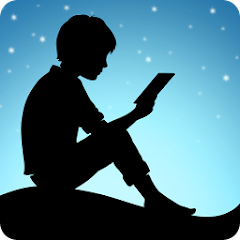Apple Books
Information
- Category: Books
- Price: Free
- Age Rating: 12+
- Rating: 3.2
- Developer: Apple
- Version: 5.1
Apple Books is a new app from Apple that allows you to read and listen to books on your iPhone, iPad, or iPod touch. With Apple Books, you can find and enjoy books that are perfect for you, no matter what your interests are. And because every book is available in both audio and text formats, you can choose how you want to experience each one.
Whether you're looking for the latest bestseller or a classic novel, Apple Books has something for everyone. And with new releases added every week, there's always something new to discover. So start exploring today!
The Apple Books app has a variety of features that make it a great choice for reading e-books. It has a simple, clean interface that is easy to use. You can create bookmarks and notes, and sync your reading position across devices. The app also includes a built-in dictionary, so you can look up words while you're reading. And if you have an Apple ID, you can access your purchased books on any device. Apple Books is a great way to read eBooks and PDFs on your iPhone, iPad, or iPod touch. With Apple Books, you can purchase and download books or audiobooks from the Book Store, view your purchases in iCloud, read books with iBooks Author, and more.Features and Functions
How to Use Apple Books
To start using Apple Books:
1. Open the Apple Books app.
2. Tap the Store button to browse the Book Store. You can also tap Library to see all of the books that you've already purchased or downloaded.
3. Find a book that you want to buy or download for free, then tap it.
4. Tap Buy or Get, then enter your Apple ID password or use Face ID or Touch ID if it's available on your device.
5. To listen to an audiobook, tap Download Audiobook under Available Episodes.
6. To read a book: a) Open the book that you want to read. b) Turn pages: Tap or swipe left or right on the page edges. Or tap , then drag left or right on the page itself. c) Jump to a specific page: Tap , then type a page number and tap Go To Page Number at the bottom of the screen.. d) Change font size and style: Tap , then choose an option under Font & Theme.. e) Set brightness: Tap , then drag Brightness up or down.. f) Night theme:
Similar Apps
-
Comfortable for reading
-
Set text size and font
-
Bookmarks
-
Text search and dictionary
-
iBookstore is a bit clunky
-
No pinch-to-zoom
-
Drab bookshelf interface design
Top Apps