
Other Versions of Skype

Skype
You are going to be redirected to the official website to finish the download when you click these buttons above.
Frequently Asked Question
Add contacts by searching their usernames or phone numbers.
To connect with others, use the search function to find contacts by their Skype usernames or phone numbers. This allows you to build your contact list for easy communication.
Create an account using your email or phone number.
After installation, you can create an account by entering your email address or phone number. This step is essential for accessing Skype's features and connecting with others.
Customize your profile with a picture and status message.
Personalize your Skype experience by adding a profile picture and status message. This helps others identify you and understand your availability or mood.
Download and install the Skype app on your device.
To start using Skype, download the app from your device's app store. Follow the installation prompts to set it up, ensuring your device meets the necessary requirements.
Enjoy Skype's features for free or consider premium options.
Skype offers many features for free, but premium options are available for enhanced functionalities. Evaluate your needs to decide if a premium subscription is worthwhile.
Similar Apps

Google Chrome
Communication


Sideline - 2nd Line for Work
Communication


TextNow: Call + Text Unlimited
Communication


Yahoo Mail – Organized Email
Communication

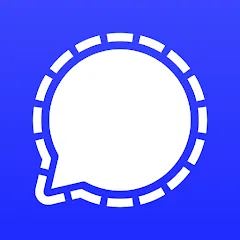
Signal Private Messenger
Communication


Messenger Kids – The Messaging
Communication


CorrLinks
Communication


Contacts
Communication


Reolink
Communication

Trending Apps
Top Downloads

































