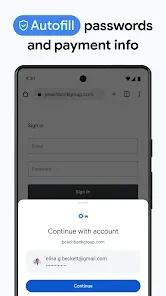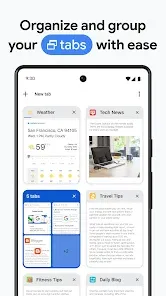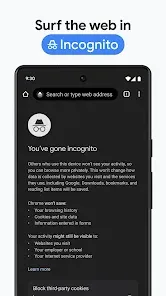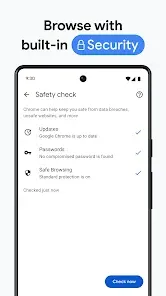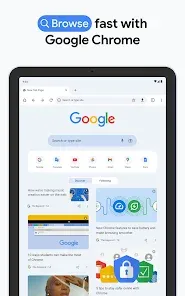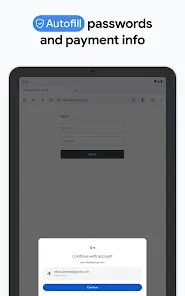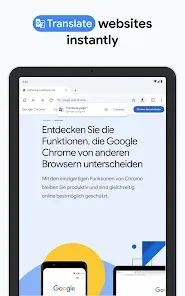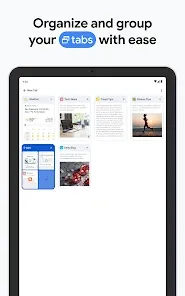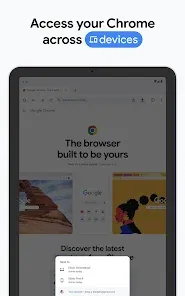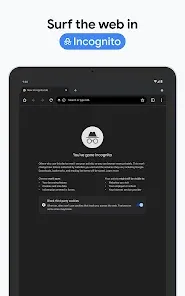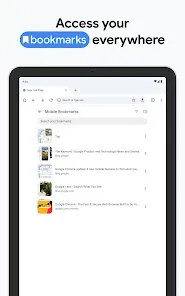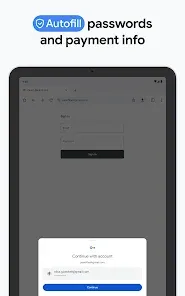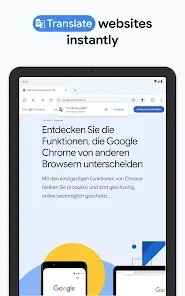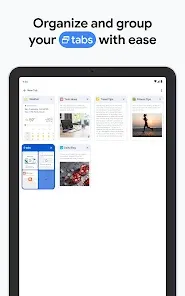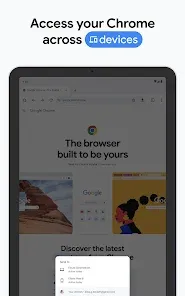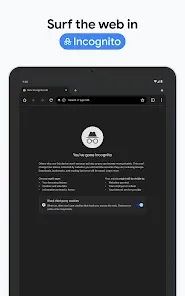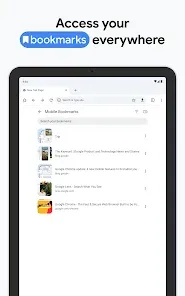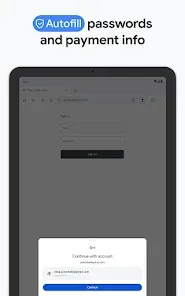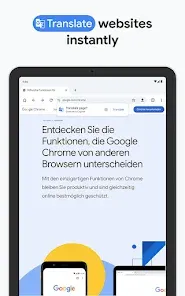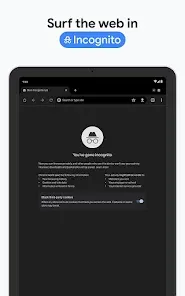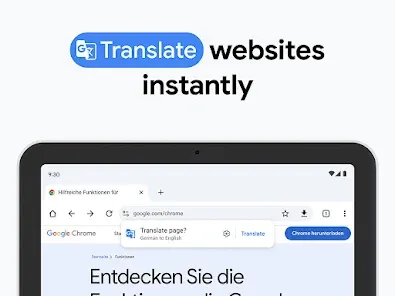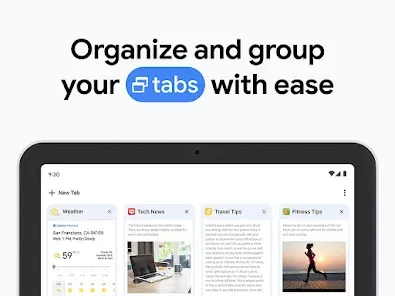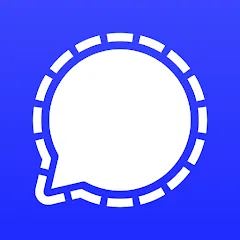Google Chrome
Information
- Category: Communication
- Price: free
- Age Rating: 14+
- Rating: 4.1
- Developer: Google LLC
- Version: 132.0.6834.123
Google Chrome is a web browser developed by Google. It was first released in 2008 and is now one of the most popular web browsers in the world. Chrome is known for its speed, security, and support for a wide range of web technologies. It also offers a range of features and tools, including the ability to search the web directly from the address bar, access to Google's suite of services and apps, and support for extensions and themes. Chrome is available on a variety of platforms, including Windows, Mac, Linux, Android, and iOS. It can be downloaded for free from the Google website.
Features of Google Chrome Google Chrome is a web browser that allows users to browse the internet and access a wide range of online services and applications. Some of the key features of Google Chrome include: Fast browsing: Google Chrome is designed to be fast and responsive, with pages loading quickly and navigation between tabs and windows smooth and seamless. Search and navigation: Google Chrome integrates with Google Search, allowing users to search the web directly from the address bar. The browser also includes a number of tools and features to make navigation easier, such as bookmarking, tabbed browsing, and incognito mode. Customization: Google Chrome allows users to customize their browsing experience with a wide range of extensions, themes, and settings. Users can choose from a wide selection of extensions to add new features and functionality to the browser, and can change the look and feel of the browser with themes and other customization options. Security and privacy: Google Chrome includes a number of security and privacy features to help protect users and their information. The browser includes features like Safe Browsing, which warns users about potentially dangerous websites, and Incognito mode, which allows users to browse the web without leaving any traces. Sync and share: Google Chrome allows users to sync their browsing data and preferences across devices, so they can access their favorite websites, bookmarks, and other information on any device. The browser also includes tools for sharing webpages and other content with others. Tips for using Google Chrome Use the search bar at the top of the Chrome window to quickly find information on the web. You can also use it to search within a specific website by typing the name of the site followed by your search query. Use tabs to open and switch between multiple webpages within a single Chrome window. This can help you organize your browsing and save time. Use the bookmarking feature to save your favorite websites and easily access them later. You can create bookmark folders to organize your bookmarks and make them easier to find. Use incognito mode to browse the web without saving your browsing history or cookies. This can be useful for protecting your privacy or for accessing websites that may be blocked in your regular browsing mode. Use extensions to add new features and functionality to Chrome. You can find a wide range of extensions in the Chrome Web Store, including ad blockers, language translators, and password managers. Keep Chrome up to date by regularly checking for and installing updates. This can help improve security, performance, and compatibility with the latest websites and web standards. Use the Chrome Task Manager to view and manage the processes and resources that Chrome is using. This can help you troubleshoot problems and optimize your browsing experience. Pros & Cons Pros: Speed: Chrome is designed to be fast and responsive, so web pages load quickly and smoothly. Simplicity: The browser has a clean and user-friendly interface, which makes it easy to navigate and use. Security: Chrome has built-in security features that help protect users from malicious websites and online threats. Syncing: Chrome allows users to sync their bookmarks, history, and other data across multiple devices, so they can access their information from any device. Extensions: Chrome has a large selection of extensions and add-ons that can be installed to add new features and functionality to the browser. Cons: Privacy concerns: Like many other online services, Chrome collects and stores data about users' browsing habits and activities. This information is used to improve the user experience and provide targeted ads, but it has also raised concerns about privacy among some users. Resource usage: Chrome is known to use a significant amount of memory and other system resources, which can slow down other programs and impact performance on older or lower-powered devices. Dependence on Google: Because Chrome is a Google product, it is tightly integrated with other Google services, such as search and Gmail. This can be convenient for users who rely on these services, but it also means that users are more dependent on Google and subject to its privacy policies and terms of service.
Similar Apps
Top Apps