
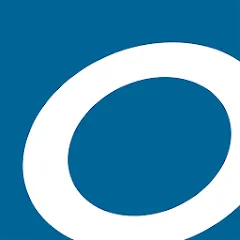
 4.7
4.7 The Overdrive mobile app allows users to borrow and read ebooks and audiobooks from their local library. The app offers a user-friendly interface that allows for easy browsing and borrowing of digital content. Users can customize their reading experience with adjustable font sizes, background colors, and audio playback speeds. The app also has a convenient sync feature that allows users to pick up where they left off on any device.
One of the standout features of the Overdrive app is its offline reading capability. Users can download content for offline access, making it convenient for reading on the go without requiring an internet connection. Additionally, the app offers a variety of formats, including Kindle, EPUB, and PDF, ensuring compatibility with a wide range of devices.
To use the Overdrive mobile app, users first need to have a valid library card from a participating library. Once the app is downloaded and installed, users can sign in with their library card information and begin browsing the available digital content. Users can search for specific titles or explore curated collections, and once they find a book or audiobook they're interested in, they can borrow it with just a few taps.
After borrowing a title, users can choose to read or listen to it directly on their device or download it for offline access. The app also offers features such as bookmarks, notes, and a built-in dictionary for a personalized reading experience.
Pros of the Overdrive mobile app include its vast selection of ebooks and audiobooks available for borrowing. The app also offers a seamless user experience with its easy-to-navigate interface and customizable reading settings. Additionally, the offline reading feature is a major plus for users who want to access content without an internet connection.
On the downside, some users may find that the borrowing and downloading process can be a bit cumbersome at times. Additionally, the availability of digital titles may be limited based on the user's local library's collection. However, overall, the Overdrive mobile app offers a convenient and accessible way for users to enjoy digital library content on the go.



















