
Other Versions of Messenger Kids – The Messaging

Messenger Kids – The Messaging
You are going to be redirected to the official website to finish the download when you click these buttons above.
Frequently Asked Question
Add approved contacts for safe messaging and video calls.
Parents can manage their child’s contact list by adding only approved friends and family members, ensuring a safe communication environment.
Create an account using a parent’s Facebook account.
To set up Messenger Kids, a parent must create an account linked to their existing Facebook account, ensuring parental oversight.
Customize your child’s profile with a fun avatar.
Parents can help their children create a unique profile by selecting fun avatars, making the app more engaging for kids.
Download Messenger Kids from your device's app store.
The app can be easily downloaded from popular app stores like Google Play or Apple App Store, making it accessible for various devices.
Encourage kids to communicate safely with friends and family.
Messenger Kids promotes safe communication, teaching children how to interact responsibly with their peers and family members.
Similar Apps

Skype
Communication


Google Chrome
Communication


Sideline - 2nd Line for Work
Communication


TextNow: Call + Text Unlimited
Communication


Yahoo Mail – Organized Email
Communication

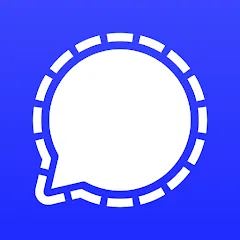
Signal Private Messenger
Communication


CorrLinks
Communication


Contacts
Communication


Reolink
Communication

Trending Apps
Top Downloads

































