
Other Versions of CorrLinks

CorrLinks
You are going to be redirected to the official website to finish the download when you click these buttons above.
Frequently Asked Question
Attach files if permitted by the recipient's settings.
If allowed, you can attach files to your messages, adhering to the recipient's settings and restrictions.
Check notifications for updates on new messages received.
Stay informed by checking notifications for alerts about new messages or updates within the app.
CorrLinks
CorrLinks is a communication platform designed for inmates and their families, allowing secure messaging. It facilitates connection while ensuring privacy and security.
Create an account using your email and a secure password.
Sign up by providing your email address and creating a strong password to ensure account security.
Download the CorrLinks app from your device's app store.
To start using CorrLinks, download the app from your device's app store, available for both iOS and Android.
Similar Apps

Skype
Communication


Google Chrome
Communication


Sideline - 2nd Line for Work
Communication


TextNow: Call + Text Unlimited
Communication


Yahoo Mail – Organized Email
Communication

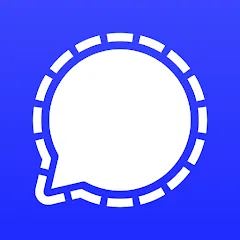
Signal Private Messenger
Communication


Messenger Kids – The Messaging
Communication


Contacts
Communication


Reolink
Communication

Trending Apps
Top Downloads

































