
Other Versions of Video Editor

Video Editor
You are going to be redirected to the official website to finish the download when you click these buttons above.
Frequently Asked Question
Add transitions between clips for smooth visual flow.
Insert transitions like fades or wipes between clips to create a seamless flow, enhancing the overall viewing experience and maintaining audience engagement.
Apply filters and effects to enhance your video’s look.
Choose from various filters and effects to modify the color, brightness, and overall aesthetic of your video, making it visually appealing and unique.
Download and install the Video Editor app from the store.
Access your device's app store, search for the Video Editor app, and follow the prompts to download and install it. Ensure you have enough storage space for the app.
Export your final video in desired resolution and format.
Once satisfied with your edits, export the video by selecting your preferred resolution and format, ensuring compatibility with your intended platforms.
Import your video clips from your device's gallery.
Navigate to your device's gallery within the app, select the video clips you want to edit, and import them into your project timeline for editing.
Similar Apps
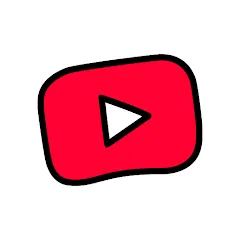
YouTube Kids
Video Players & Editors


FlipaClip: Create 2D Animation
Video Players & Editors


GoPro Quik: Video Editor
Video Players & Editors


Media Player
Video Players & Editors


Watch TNT
Video Players & Editors


StbEmu (Pro)
Video Players & Editors


Pure Tuber:No Video Ads Player
Video Players & Editors


Video Editor - Video Maker
Video Players & Editors


IPTV Smarters Pro
Video Players & Editors

Trending Apps
Top Downloads

































