
Other Versions of Tattoo Stencil

Tattoo Stencil
You are going to be redirected to the official website to finish the download when you click these buttons above.
Frequently Asked Question
Adjust the size and orientation of your selected design.
Modify the dimensions and angle of your chosen tattoo design to ensure it fits perfectly on your desired body part.
Apply filters to customize designs based on your preferences.
Use filters to narrow down designs by color, style, or complexity, tailoring the selection to match your personal taste.
Choose a tattoo design from the extensive library.
Browse through a vast collection of tattoo designs categorized by style, theme, and popularity to find the perfect tattoo for you.
Create an account or log in to your profile.
Sign up with your email or social media account to save your designs and preferences, or log in to access your existing profile.
Download the Tattoo Stencil app from your app store.
Access the app store on your device, search for "Tattoo Stencil," and download the app to begin your tattoo journey.
Similar Apps

YouTube
Photo & Video

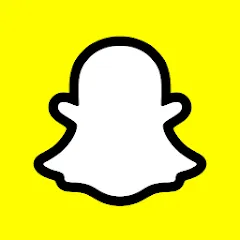
Snapchat
Photo & Video

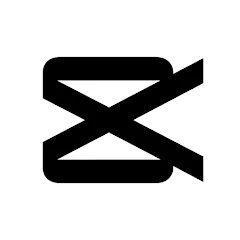
CapCut - Video Editor
Photo & Video


Microsoft OneDrive
Photo & Video


Clapper: Video, Live, Chat
Photo & Video


BeReal. Your friends for real.
Photo & Video

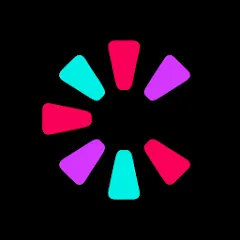
Cameo - Personal celeb videos
Photo & Video


AirPlayMirror
Photo & Video


FiLMiC Pro: Mobile Cine Camera
Photo & Video

Trending Apps
Top Downloads

































