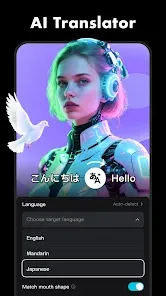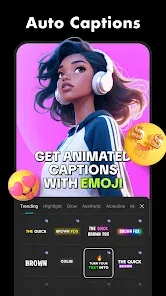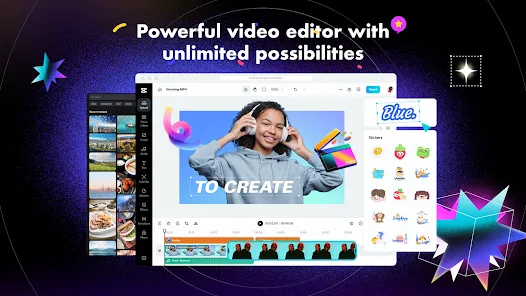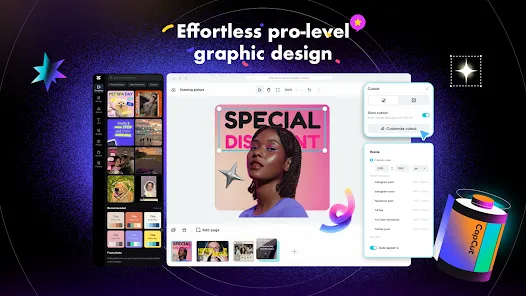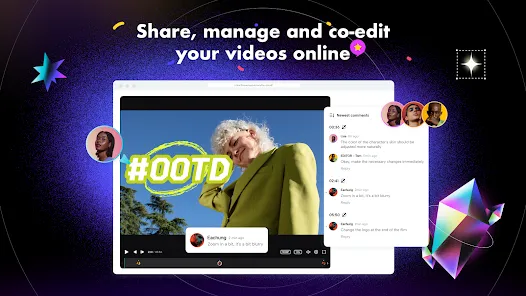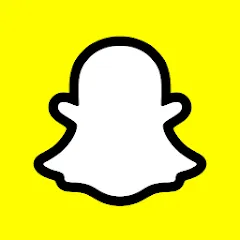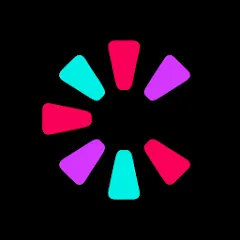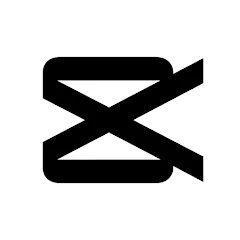
CapCut - Video Editor
Information
- Category: Photo & Video
- Price: free
- Age Rating: 14+
- Rating: 3.5
- Developer: Bytedance Pte. Ltd.
- Version: 14.9.0
There's no question that video editing is a growing industry. In fact, video content is increasingly important for businesses of all sizes. And with the advent of platforms like CapCut, it's easier than ever to create high-quality videos. In this blog post, we will explore the features and benefits of CapCut - an easy-to-use video editor app that can help you create professional-looking videos in minutes. We'll also provide some tips on how to use CapCut to its full potential. So if you're looking for an easy way to improve your video content, look no further than CapCut.
Features CapCut is a video editor app that lets users easily cut, paste, and mix clips together to create professional-quality videos. The app has several features that make it an excellent choice for users who want to create videos in a quick and easy manner. Tips of editing videos with CapCut CapCut is a video editing app that allows you to create and edit videos on your mobile device. Here are some tips for editing videos with CapCut: Start by importing the video clips that you want to use in your project. You can import them from your device's camera roll, or you can record them directly within the app. Use the trim tool to cut out any unnecessary sections of your video clips. This will help you create a more focused and cohesive final product. Experiment with the app's various filters and effects to add visual interest to your videos. CapCut offers a wide range of options, including color correction, blur, and speed adjustment. Use the app's transitions and overlays to create smooth, professional-looking cuts between different video clips. This will help your videos flow seamlessly from one scene to the next. Don't be afraid to experiment and try new things! CapCut offers many powerful features, so take some time to explore and see what you can create. When you're happy with your edited video, you can export it and share it with friends and family on social media or other platforms. Overall, the key to editing videos with CapCut is to be creative and have fun! With a little practice and experimentation, you can create professional-looking videos that are sure to impress. Capcut VS Premiere Pro CapCut and Premiere Pro are both video editing applications, but they are intended for different audiences and have different features and capabilities. CapCut is a mobile app that is designed for casual users who want to edit videos on their smartphones or tablets. It offers a range of basic editing tools and filters, as well as the ability to add text and music to videos. CapCut is easy to use and intuitive, making it a good option for beginners or those who don't need advanced editing capabilities. Premiere Pro, on the other hand, is a professional-grade video editing application that is used by many filmmakers and video editors. It offers a wide range of powerful tools and features, including advanced color correction, audio mixing, and support for multiple video and audio tracks. Premiere Pro is a much more complex and feature-rich application than CapCut, and it is intended for users who need to create high-quality, professional-grade videos. In summary, CapCut and Premiere Pro are both useful video editing tools, but they are intended for different audiences and have different capabilities. CapCut is a good option for casual users who want to quickly and easily edit videos on their mobile devices, while Premiere Pro is a more powerful and complex option for professional video editors. Pros & Cons CapCut is a video editor app which allows users to create and share videos with ease. While the app has many pros, it does have some cons which should be taken into account before making a decision on whether or not to download it. Some of the Pros of CapCut include: It is easy to use, even for beginners. It has a wide range of features, including tools for cutting, editing, and coloring videos. It can be used on both Android and iOS devices. It is free to use. However, there are also some cons to consider when using CapCut: The app can be slow in some cases. There are no audio effects available as part of the app. This means that you will need to purchase these separately if you want them added to your videos.
One of the most important features of CapCut is its ability to automatically split clips into separate frames based on their duration. This makes it incredibly easy to cut and paste clips together without having to worry about aligning the frames correctly. Additionally, the app has a number of other handy tools, such as a timeline and annotation tools, that make creating videos extremely simple.
Overall, CapCut is an excellent video editor app that makes creating professional-quality videos simple and easy.
Similar Apps
Top Apps