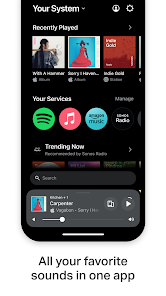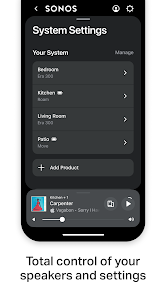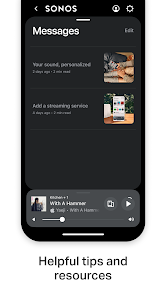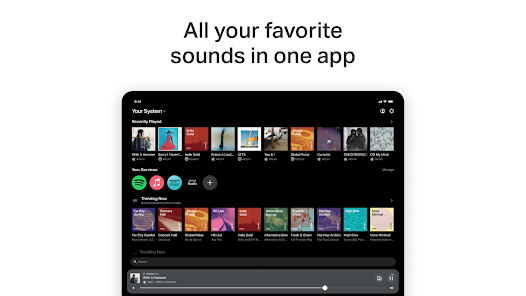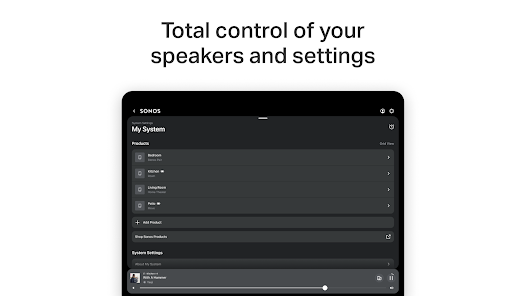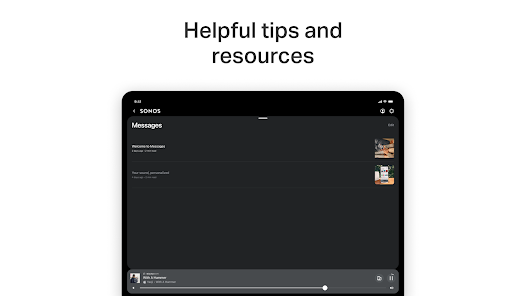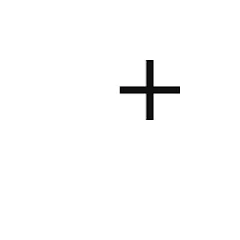Sonos
Information
- Category: Music
- Price: free
- Age Rating: 14+
- Rating: 4
- Developer: Sonos, Inc
- Version: 80.22.28-release+20250604.bc71711
Sonos is a brand of wireless speakers and home audio systems. The Sonos app is a mobile application that allows users to control their Sonos devices and play music from their mobile device or from various music streaming services. Some of the key features of the Sonos app include the ability to create and manage playlists, control volume and playback settings, and access a wide variety of music from different sources. The Sonos app is available for download from the App Store and Google Play Store.
Some of the key features of the Sonos app include: 1. The ability to control and manage your Sonos devices from your mobile device 2. A user-friendly interface that allows you to easily browse and play music from your mobile device or from various music streaming services 3. The ability to create and manage playlists, set up alarms, and control volume and playback settings 4. Access to a wide variety of music from different sources, including popular music streaming services like Spotify and Apple Music 5. Compatibility with multiple mobile devices, including smartphones and tablets 6. Integration with other smart home devices, such as Amazon Alexa and Google Home Overall, the Sonos app offers a convenient and user-friendly way to control your Sonos home audio system and access a wide variety of music. Sonos is a popular brand of wireless speakers and home audio systems because it offers high-quality sound and a user-friendly experience. Sonos speakers are known for their clear and immersive sound, which is achieved through advanced audio technology and careful design. In addition, the Sonos app makes it easy to control and manage your Sonos devices, allowing you to play music from your mobile device or from various music streaming services. Sonos and Sony are both well-known brands in the home audio market, but they offer different types of products and have different strengths. Sonos is known for its wireless speakers and home audio systems, which offer high-quality sound and a user-friendly experience. Sony, on the other hand, offers a wider range of products, including headphones, portable speakers, and home theater systems. What distinguishes Sonos from other speakers? One of the key factors that distinguishes Sonos from other speakers is its focus on wireless technology and multi-room audio. Sonos speakers use advanced wireless technology to connect to each other and to your mobile device, allowing you to easily control and manage your audio system. This makes it easy to play different songs in different rooms or create a surround sound experience in your home theater. In addition, Sonos speakers are known for their high-quality sound and sleek design, which sets them apart from many other speakers on the market. Features of sonos
Why is Sonos so popular?
Is Sonos better than Sony?
Similar Apps
Top Apps