
Other Versions of FiLMiC Pro: Mobile Cine Camera

FiLMiC Pro: Mobile Cine Camera
You are going to be redirected to the official website to finish the download when you click these buttons above.
Frequently Asked Question
Access tutorials for tips on maximizing your experience.
The app provides tutorials and guides to help you learn its features, ensuring you can maximize your experience and improve your video production skills.
Adjust resolution and frame rate in settings menu.
Access the settings menu to customize the resolution and frame rate for your recordings, ensuring the output matches your desired quality and cinematic style.
Choose between video and audio recording options.
Select either video or audio recording mode based on your project needs. This allows you to focus on capturing high-quality content tailored to your requirements.
Download and install FiLMiC Pro from your app store.
To get started, search for FiLMiC Pro in your device's app store, download it, and install the app. Ensure your device meets the app's requirements for optimal performance.
Enjoy creating cinematic videos with FiLMiC Pro!
With its powerful tools and user-friendly interface, FiLMiC Pro empowers you to create stunning cinematic videos right from your mobile device.
Similar Apps

YouTube
Photo & Video

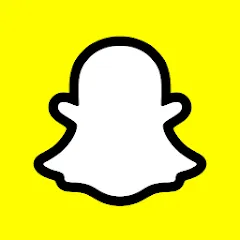
Snapchat
Photo & Video

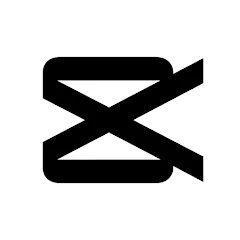
CapCut - Video Editor
Photo & Video


Microsoft OneDrive
Photo & Video


Clapper: Video, Live, Chat
Photo & Video


BeReal. Your friends for real.
Photo & Video

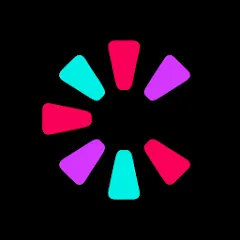
Cameo - Personal celeb videos
Photo & Video


AirPlayMirror
Photo & Video


Tattoo Stencil
Photo & Video

Trending Apps
Top Downloads

































