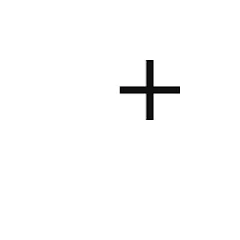Other Versions of DJI Fly

DJI Fly
You are going to be redirected to the official website to finish the download when you click these buttons above.
Frequently Asked Question
Adjust camera settings for optimal photo and video quality.
Modify settings like resolution, frame rate, and exposure to enhance your media quality. Tailoring these settings to your environment can significantly improve your results.
Capture photos and videos using the app's camera controls.
Use the app's camera controls to take photos or start video recording. Familiarize yourself with the shutter and record buttons for seamless capturing.
Check battery levels and ensure a safe flying environment.
Before flying, verify your drone's battery level and ensure the area is safe for takeoff. This precaution helps prevent accidents and ensures a successful flight.
Connect your DJI drone to your mobile device via USB.
Use a compatible USB cable to connect your drone to your mobile device. This connection allows the app to communicate with the drone for control and data transfer.
Consult the help section for troubleshooting and tips.
If you encounter issues, refer to the app's help section for troubleshooting advice and tips. This resource can assist you in resolving common problems quickly.
Similar Apps
Trending Apps
Top Downloads