
Other Versions of CapCut - Video Editor
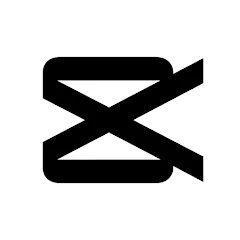
CapCut - Video Editor
You are going to be redirected to the official website to finish the download when you click these buttons above.
Frequently Asked Question
Add music tracks from the built-in library or upload.
CapCut provides a library of music tracks. You can also upload your own audio files to enhance your video’s atmosphere and engagement.
Adjust video speed for slow-motion or fast-paced effects.
Modify the speed of your clips to create dramatic slow-motion scenes or fast-paced sequences, adding excitement and emphasis to your video.
Apply filters and effects to enhance your video’s look.
Choose from various filters and effects to give your video a unique style and mood, enhancing its overall visual appeal.
Arrange clips in the desired order on the timeline.
Drag and drop your imported clips onto the timeline to organize them in the sequence you want. This helps in structuring your video narrative effectively.
CapCut - Video Editor
CapCut is a user-friendly video editing app designed for both beginners and experienced editors. It offers a variety of tools and features to create engaging videos easily. Its intuitive interface makes video editing accessible to everyone.
Similar Apps

YouTube
Photo & Video

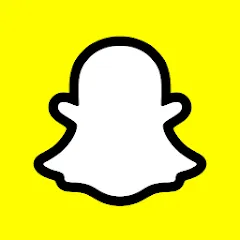
Snapchat
Photo & Video


Microsoft OneDrive
Photo & Video


Clapper: Video, Live, Chat
Photo & Video


BeReal. Your friends for real.
Photo & Video

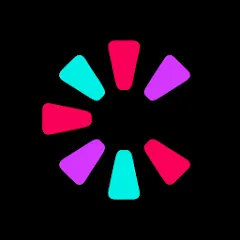
Cameo - Personal celeb videos
Photo & Video


AirPlayMirror
Photo & Video


FiLMiC Pro: Mobile Cine Camera
Photo & Video


Tattoo Stencil
Photo & Video

Trending Apps
Top Downloads

































