
Other Versions of Video Editor - Video Maker

Video Editor - Video Maker
You are going to be redirected to the official website to finish the download when you click these buttons above.
Frequently Asked Question
Add music from your library or built-in options.
Users can enhance their videos by adding background music, either from their personal library or from a selection of built-in tracks provided by the app.
Adjust video speed for slow-motion or fast effects.
This feature allows users to manipulate the playback speed of their clips, creating dramatic slow-motion scenes or fast-paced action sequences.
Apply filters and effects to enhance your video.
Users can choose from various filters and effects to give their videos a unique look, improving visual appeal and setting the desired mood.
Explore additional features for advanced editing options.
The app offers various advanced tools for users looking to take their editing skills further, including layering, keyframing, and more specialized effects.
Incorporate text overlays for titles and captions.
This function enables users to add text to their videos, which can be used for titles, subtitles, or captions, enhancing viewer engagement and understanding.
Similar Apps
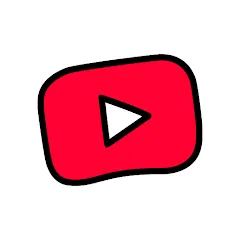
YouTube Kids
Video Players & Editors


FlipaClip: Create 2D Animation
Video Players & Editors


GoPro Quik: Video Editor
Video Players & Editors


Media Player
Video Players & Editors


Watch TNT
Video Players & Editors


StbEmu (Pro)
Video Players & Editors


Pure Tuber:No Video Ads Player
Video Players & Editors


IPTV Smarters Pro
Video Players & Editors


The NBC App - Stream TV Shows
Video Players & Editors

Trending Apps
Top Downloads

































