
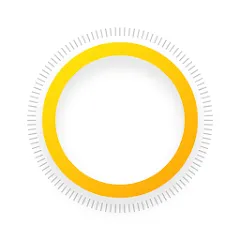
You are going to be redirected to the official website to finish the download when you click these buttons above.
Users can access a variety of tutorials within the app, covering advanced features and techniques to help them improve their skills and make the most of their Insta360 camera.
The app features an intuitive interface for capturing photos and videos, allowing users to easily adjust settings, switch modes, and start recording with just a few taps.
To use the app effectively, connect your Insta360 camera to your smartphone via Wi-Fi or Bluetooth. This connection enables remote control, live previews, and seamless media transfer.
Users must create an account or log in to unlock the app's full potential, including cloud storage, sharing options, and personalized settings. This process ensures a tailored experience for each user.
The Insta360 app is available on both iOS and Android platforms, allowing users to manage their camera settings, edit media, and share content easily. Simply search for "Insta360" in your device's app store to download.



















