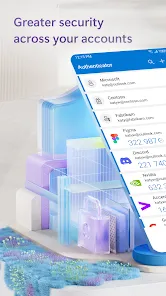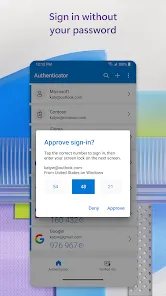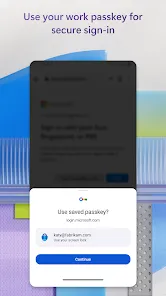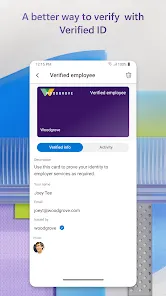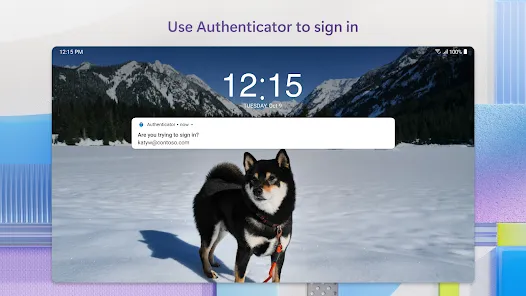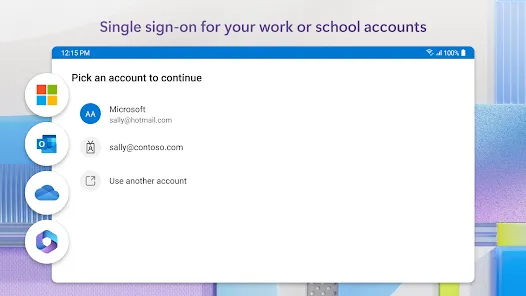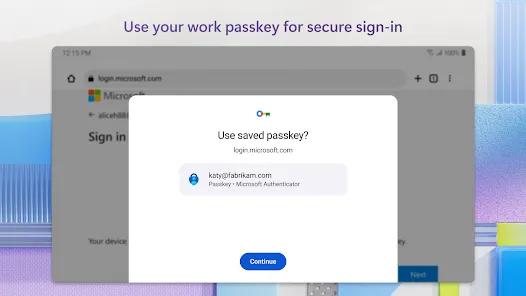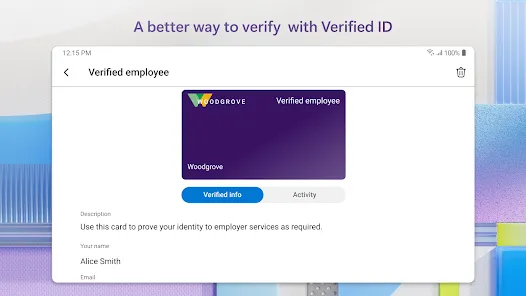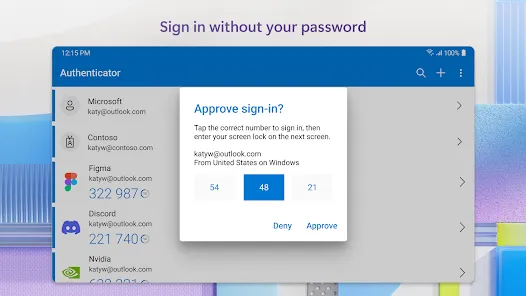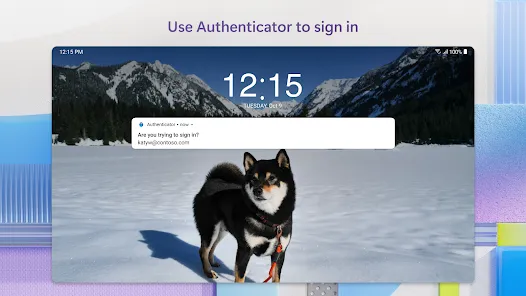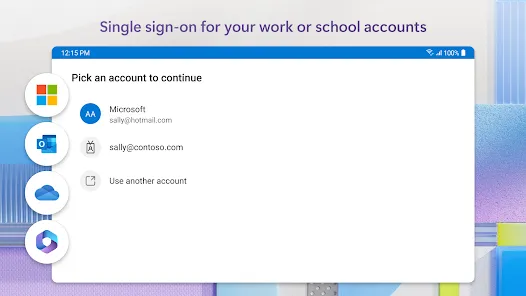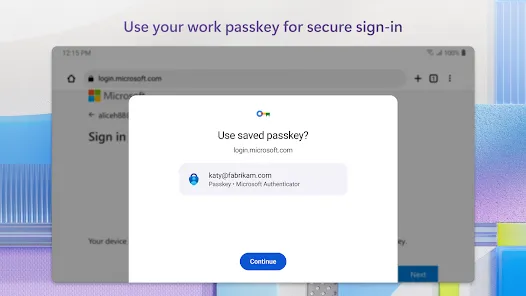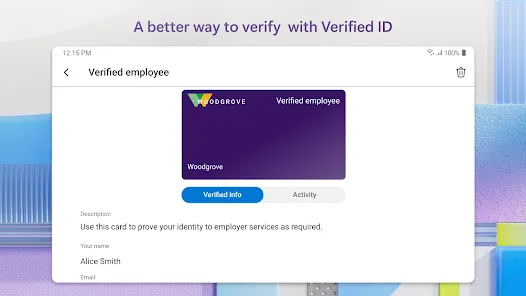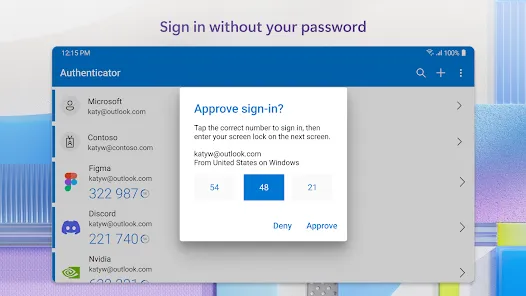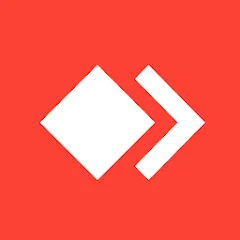Microsoft Authenticator
Information
- Category: Utilities
- Price: free
- Age Rating: 14+
- Rating: 4.6
- Developer: Microsoft Corporation
- Version: 6.2412.8087
Microsoft Authenticator App is one of the most popular security features on mobile devices. With it, you can create strong passwords and validate them before each login, making sure that your information is protected. If you're not familiar with Microsoft Authenticator App, now may be a good time to learn more about it. In this blog post, we will discuss some of the features and benefits of the app. We will also offer some tips on how to use it to improve your online security.
Microsoft Authenticator is a two-factor authentication app that helps protect your accounts from unauthorized access. It works with Microsoft accounts, as well as other accounts from popular services like Google, Facebook, and Dropbox. The app provides an extra layer of security by requiring you to enter a code generated by the app when you sign in to your account. It also allows you to approve or deny access to your account from unrecognized devices. The app also supports biometric authentication, allowing you to use your fingerprint or face to unlock the app. The app also includes a number of other features, such as the ability to add multiple accounts, view account activity, and receive notifications when someone attempts to access your account. It also includes a backup and restore feature, allowing you to easily transfer your accounts to a new device. The app also supports multiple languages, making it easy to use for users around the world. Using the Microsoft Authenticator app is simple. First, you'll need to download the app from the App Store or Google Play. Once you've installed the app, you'll need to add your accounts. You can do this by scanning a QR code or manually entering the account information. Once your accounts are added, you'll be able to use the app to sign in to your accounts. When you sign in to an account, you'll be prompted to enter a code generated by the app. This code is unique to your device and changes every 30 seconds. Once you've entered the code, you'll be able to access your account. You can also use the app to approve or deny access to your account from unrecognized devices. Microsoft Authenticator is a great tool for protecting your accounts from unauthorized access. The app is easy to use and provides an extra layer of security. It also supports biometric authentication, allowing you to use your fingerprint or face to unlock the app. The app also includes a number of other features, such as the ability to add multiple accounts, view account activity, and receive notifications when someone attempts to access your account. The main downside of the app is that it only works with Microsoft accounts and other popular services like Google, Facebook, and Dropbox. It also requires you to enter a code generated by the app when you sign in to your account, which can be inconvenient if you're in a hurry. Additionally, the app doesn't support all languages, so it may not be suitable for users in certain countries.Features of Microsoft Authenticator App
How to Use Microsoft Authenticator App
Pros & Cons of Microsoft Authenticator App
Similar Apps
Top Apps