
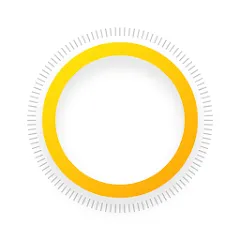
 4
4 The Insta360 mobile app offers a range of features to enhance the user experience. Users can capture and edit 360-degree photos and videos directly from their mobile device. The app also includes a variety of editing tools such as filters, effects, and music to customize content. Additionally, the app allows for seamless sharing of content to social media platforms and the Insta360 community. Users can also live stream their 360-degree content directly from the app, providing an immersive experience for viewers.
Furthermore, the app includes features such as FreeCapture, which allows users to reframe and edit their 360-degree footage into a traditional flat video. The app also supports automatic image stabilization and smart tracking, ensuring that content is of the highest quality. Overall, the Insta360 mobile app provides a comprehensive suite of features for 360-degree content creation and sharing.
To use the Insta360 mobile app, users can simply download it from the App Store or Google Play Store. Once installed, users can connect their Insta360 camera to the app via Wi-Fi or Bluetooth. From there, users can capture 360-degree photos and videos directly from their mobile device. The app also includes a range of editing tools to customize content, as well as the ability to live stream to social media platforms.
Users can also easily share their 360-degree content to the Insta360 community and other social media platforms directly from the app. The app provides a user-friendly interface, making it easy for both beginners and experienced users to create and share immersive 360-degree content.
Pros of the Insta360 mobile app include its comprehensive suite of features for 360-degree content creation and sharing. The app provides a user-friendly interface, making it easy for users to capture, edit, and share immersive content directly from their mobile device. Additionally, the app supports live streaming and automatic image stabilization, ensuring high-quality content.
Cons of the Insta360 mobile app may include potential compatibility issues with certain mobile devices. Additionally, some users may find the editing tools to be limited compared to professional editing software. However, overall, the Insta360 mobile app offers a range of benefits for those looking to create and share immersive 360-degree content.



















