
Other Versions of GoPro Quik: Video Editor

GoPro Quik: Video Editor
You are going to be redirected to the official website to finish the download when you click these buttons above.
Frequently Asked Question
Add music from the app's library or your collection.
Enhance your video by selecting background music from GoPro Quik's built-in library or by uploading your own music tracks for a personalized touch.
Choose a theme to set the style of your video.
Pick a theme from the available options to define the overall look and feel of your video, including transitions and effects.
Customize text overlays and transitions for your video.
Personalize your video by adding text overlays and selecting transitions between clips to improve storytelling and visual appeal.
Download and install the GoPro Quik app from your store.
To get started, search for "GoPro Quik" in your device's app store, download it, and follow the installation prompts to set it up on your device.
Explore additional features like slow motion and speed adjustments.
Discover advanced editing options such as slow motion and speed adjustments to add dynamic effects and enhance your video storytelling.
Similar Apps
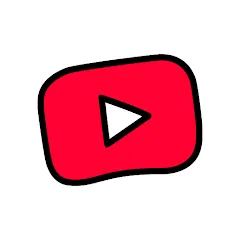
YouTube Kids
Video Players & Editors


FlipaClip: Create 2D Animation
Video Players & Editors


Media Player
Video Players & Editors


Watch TNT
Video Players & Editors


StbEmu (Pro)
Video Players & Editors


Pure Tuber:No Video Ads Player
Video Players & Editors


Video Editor - Video Maker
Video Players & Editors


IPTV Smarters Pro
Video Players & Editors


The NBC App - Stream TV Shows
Video Players & Editors

Trending Apps
Top Downloads

































