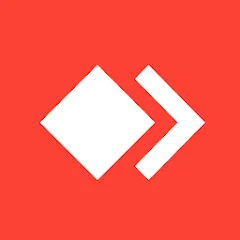Other Versions of DuckDuckGo

DuckDuckGo
You are going to be redirected to the official website to finish the download when you click these buttons above.
Frequently Asked Question
Access settings to customize your search preferences.
The settings menu allows users to adjust preferences such as search region, language, and appearance for a personalized experience.
Browse through the results for relevant information.
The search results are displayed in a list format, allowing users to scroll through and find relevant information quickly.
Download the DuckDuckGo app from your app store.
The DuckDuckGo app can be downloaded from popular app stores like Google Play or Apple App Store, making it accessible for mobile users.
DuckDuckGo
DuckDuckGo is a privacy-focused search engine that does not track users or store personal information. It emphasizes user anonymity and provides unbiased search results.
Enable "Privacy" features for enhanced online security.
Users can activate various privacy features that block trackers and enhance security while browsing the web.
Similar Apps
Trending Apps
Top Downloads