
Other Versions of AnyDesk Remote Desktop
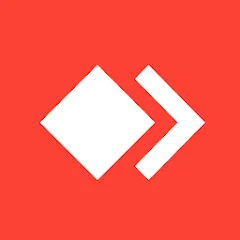
AnyDesk Remote Desktop
You are going to be redirected to the official website to finish the download when you click these buttons above.
Frequently Asked Question
1. AnyDesk Remote Desktop
AnyDesk is a remote desktop application that allows users to connect to and control other devices over the internet. It is known for its speed and ease of use.
10. Ensure to keep your AnyDesk ID secure and private.
Protect your AnyDesk ID to prevent unauthorized access. Do not share it publicly or with untrusted individuals.
11. Regularly update the app for optimal performance and security.
Keep your AnyDesk application up to date by checking for updates regularly. This ensures you have the latest features and security patches.
2. Download and install AnyDesk on your device.
Visit the AnyDesk website to download the application. Follow the installation prompts to set it up on your device.
3. Open the app to view your AnyDesk ID.
Launch the AnyDesk application to find your unique AnyDesk ID displayed on the main screen. This ID is essential for remote connections.
Similar Apps
Trending Apps
Top Downloads









































