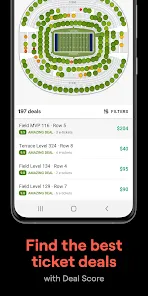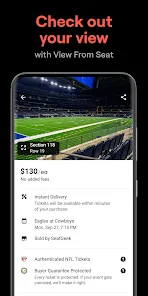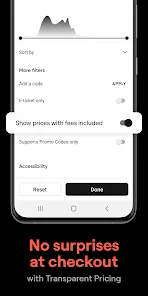SeatGeek
Information
- Category: Events
- Price: free
- Age Rating: 14+
- Rating: 4.1
- Developer: SeatGeek
- Version: 2025.07.111550
SeatGeek is a popular ticketing app that allows users to buy and sell tickets for sports, concert, and theater events. The app has a clean interface and is easy to use. SeatGeek also offers a number of features that make it a great choice for ticket buyers and sellers.
SeatGeek is a mobile app that allows users to buy and sell tickets for sporting events, concerts, and other live entertainment. The app offers a variety of features that make it easy for users to find the best deals on tickets and get the most out of their live entertainment experience. SeatGeek is a ticketing app that allows you to search for and buy tickets to sporting events, concerts, and other live entertainment. The app is available for both iOS and Android devices. When it comes to buying tickets for events, SeatGeek is one of the most popular apps around. But what are the pros and cons of using SeatGeek?Features
Some of the key features of SeatGeek include:
Ticket Deals: SeatGeek offers a variety of ticket deals that make it easy for users to find the best prices on tickets. The app also offers a "Deal Score" feature that rates each deal so users can see at a glance whether it's a good deal or not.
Event Calendar: The SeatGeek event calendar makes it easy for users to find upcoming events in their area. Users can also set up alerts so they never miss a show.
Ticket Finder: The SeatGeek ticket finder tool makes it easy for users to search for tickets to specific events. Users can search by event name, venue, or date to find the perfect tickets.
These are just some of the great features offered by SeatGeek. If you're looking for an easy-to-use app that can help you save money on tickets, then be sure to check out SeatGeek!How to use SeatGeek app?
To use the SeatGeek app, simply search for the event you're interested in and select the listing you want to purchase. You'll then be prompted to enter your payment information and choose your delivery method. Once your purchase is complete, you'll receive an email confirmation with your tickets attached.
If you have any issues with your tickets or need help finding a particular listing, SeatGeek's customer service team is available 24/7 to assist you.Pros & Cons
Pros:
-SeatGeek offers a wide range of tickets for different events, so you're sure to find something that interests you.
-The app is easy to use and navigate, so you can find the tickets you want without any hassle.
-Tickets purchased through SeatGeek are typically cheaper than those bought from other sources, so you can save money on your event tickets.
Cons:
-There have been some reports of customer service issues with SeatGeek, so if you encounter a problem, it may be difficult to get help from the company.
-SeatGeek doesn't always have the best selection of tickets for popular events, so you may not be able to get the seats you want.
Similar Apps
Top Apps