
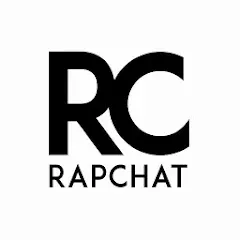
 4.5
4.5 Rapchat: Music Maker Studio mobile app is a music creation platform that allows users to create and share their own rap music. Some of the key features of the app include a library of free beats and instrumental tracks, a built-in recording studio with voice filters and audio effects, and the ability to collaborate with other users in real-time. The app also offers tools for mixing and mastering tracks, as well as the option to create music videos and share them on social media.
Other features of Rapchat include the ability to browse and discover new music from other users, the option to save and export tracks to your device, and the ability to connect with a community of fellow music creators. Overall, the app provides a comprehensive set of tools for aspiring rappers and music producers to create and share their work.
To use Rapchat: Music Maker Studio mobile app, simply download and install the app from the App Store or Google Play Store. Once the app is installed, sign up for an account or log in using your existing credentials. From there, you can explore the app's features and start creating your own music. Browse the library of beats and instrumental tracks, record your vocals using the built-in studio, and add audio effects to enhance your sound. You can also collaborate with other users, share your music on social media, and connect with a community of music creators.
One of the main pros of Rapchat: Music Maker Studio mobile app is its comprehensive set of music creation tools, including a library of free beats, a built-in recording studio, and the ability to collaborate with other users. The app also offers the option to create music videos and share them on social media, making it easy to promote your work.
On the other hand, some users may find the app's interface to be a bit overwhelming, especially for beginners. Additionally, while the app offers a library of free beats, there may be limitations on the selection of tracks available. Overall, Rapchat provides a solid platform for music creation, but it may not be suitable for all users.
Rapchat: Music Maker Studio mobile app is a music creation platform that allows users to create and share their own rap music. Some of the key features of the app include a library of free beats and instrumental tracks, a built-in recording studio with voice filters and audio effects, and the ability to collaborate with other users in real-time. The app also offers tools for mixing and mastering tracks, as well as the option to create music videos and share them on social media.
Other features of Rapchat include the ability to browse and discover new music from other users, the option to save and export tracks to your device, and the ability to connect with a community of fellow music creators. Overall, the app provides a comprehensive set of tools for aspiring rappers and music producers to create and share their work.
To use Rapchat: Music Maker Studio mobile app, simply download and install the app from the App Store or Google Play Store. Once the app is installed, sign up for an account or log in using your existing credentials. From there, you can explore the app's features and start creating your own music. Browse the library of beats and instrumental tracks, record your vocals using the built-in studio, and add audio effects to enhance your sound. You can also collaborate with other users, share your music on social media, and connect with a community of music creators.
One of the main pros of Rapchat: Music Maker Studio mobile app is its comprehensive set of music creation tools, including a library of free beats, a built-in recording studio, and the ability to collaborate with other users. The app also offers the option to create music videos and share them on social media, making it easy to promote your work.
On the other hand, some users may find the app's interface to be a bit overwhelming, especially for beginners. Additionally, while the app offers a library of free beats, there may be limitations on the selection of tracks available. Overall, Rapchat provides a solid platform for music creation, but it may not be suitable for all users.
```


















