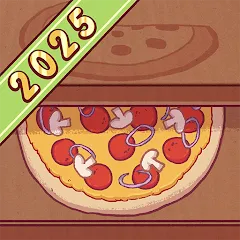My Talking Angela
Information
- Category: Simulation
- Price: free
- Age Rating: 14+
- Rating: 4
- Developer: Outfit7 Limited
- Version: 7.3.2.6317
My Talking Angela is a mobile app developed by Outfit7 Limited. It is a virtual pet game in which players can customize Angela's look by buying her clothes, accessories, and makeup. Players can also feed her, play mini-games, and complete tasks to earn coins. The app also includes a chat feature, allowing players to interact with Angela.
1. Customize Angela: Choose her clothes, makeup, and accessories to make her look exactly how you want. 2. Play mini-games: Enjoy a variety of fun and exciting mini-games to keep you entertained. 3. Collect coins: Collect coins to buy Angela new clothes, accessories, and more. 4. Explore the city: Explore the city and discover new places to visit. 5. Take care of Angela: Feed her, play with her, and keep her happy. 6. Interact with Angela: Talk to Angela and she will respond with her own voice. 7. Unlock rewards: Unlock rewards as you progress through the game. 1. Download the My Talking Angela app from the App Store or Google Play. 2. Open the app and create an account. 3. Choose a name for your virtual pet, Angela. 4. Customize Angela’s look by selecting her hairstyle, clothing, and accessories. 5. Take care of Angela by feeding her, playing mini-games, and taking her to the salon. 6. Collect coins and rewards to purchase items for Angela. 7. Interact with Angela by talking to her and playing with her. 8. Take pictures of Angela and share them with your friends. 9. Unlock new levels and features as you progress. 10. Enjoy your time with Angela!Features
How to use My Talking Angela Mobile App?
Similar Apps
-
Looks cute
-
Fun sticker element
-
Enjoyable mini games
-
Angela has real personality
-
Tasks get repetitive and monotonous
-
More mini games please!
Top Apps