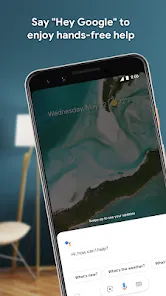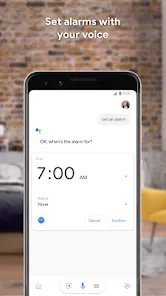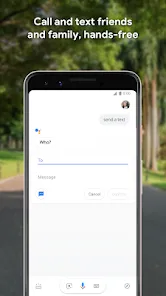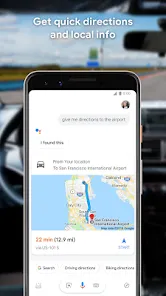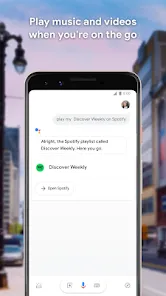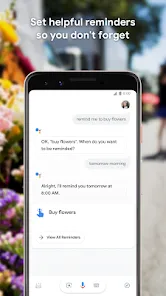Google Assistant
Information
- Category: Tools
- Price: Free
- Age Rating: 17+
- Rating: 3.8
- Developer: Google LLC
- Version: 1.9.148701
Google Assistant is a virtual assistant developed by Google that uses artificial intelligence and natural language processing to understand and respond to user requests. The Google Assistant app is a mobile application that allows users to access and use the Google Assistant on their smartphone or tablet. With the Google Assistant app, users can ask questions, get answers, and perform tasks, such as setting reminders, playing music, or controlling their smart home devices. The app also offers a range of features, such as personalized recommendations, the ability to create and manage lists, and integration with other Google services. The Google Assistant app is available for both iOS and Android devices, and it can be downloaded from the App Store or Google Play.
The Google Assistant app offers a range of features and capabilities that allow users to access and use the Google Assistant on their mobile devices. Some of the main features of the Google Assistant app include: 1. Natural language processing: The app allows users to ask questions and give commands using natural language, and the Google Assistant will understand and respond accordingly. Personalized recommendations: The app offers personalized recommendations and suggestions based on the user's interests and past interactions with the Google Assistant. 3. List management: The app allows users to create and manage lists, such as shopping lists or to-do lists, and the Google Assistant will help them keep track of their items. 4. Integration with other Google services: The app integrates with other Google services, such as Google Calendar, Google Maps, and Google Home, to provide a seamless and integrated experience. 5. Voice and text input: The app supports both voice and text input, so users can choose the mode that is most convenient for them. Overall, the Google Assistant app offers a convenient and user-friendly way for users to access and use the Google Assistant on their mobile devices. To use the Google Assistant app, you will need to download it from the App Store or Google Play and have a Google account. Here are the basic steps for using the Google Assistant app: 1. Open the app and sign in to your Google account. 2. If it is your first time using the app, you may need to give the app permission to access your location, contacts, and other information. 3. Once you are logged in, you can use the app to ask questions, give commands, and perform tasks by speaking or typing into the app. 4. You can also use the app to access personalized recommendations, create and manage lists, and integrate with other Google services. If you have any questions about using the Google Assistant app, you can visit the Google Assistant Help Center or contact Google's customer support team for assistance. They should be able to help you with any issues or concerns you may have.Features of google assistant app
How to use Google Assistant app
Similar Apps
-
Integrated throughout Google products
-
Not limited to just Android
-
After Siri and Cortana Assistant is late to the game
-
Favours Google apps and products
Top Apps