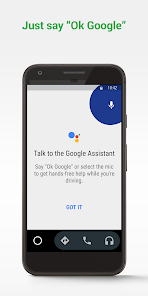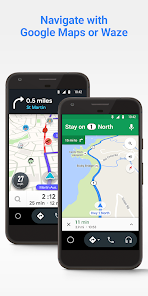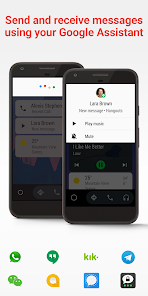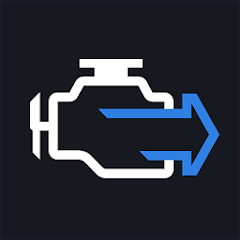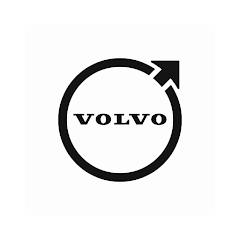Android Auto
Information
- Category: Auto & Vehicles
- Price: free
- Age Rating: 14+
- Rating: 4.1
- Developer: Google LLC
- Version: 14.3.651834-release
Android Auto is a smartphone-based infotainment system that allows you to control various functions of your car using your voice or touchscreen. Android Auto is available on select cars from manufacturers such as Audi, BMW, Chevrolet, Ford, Honda, Hyundai, Jaguar, Land Rover, Mazda, Mercedes-Benz, Mitsubishi, Nissan, Subaru, Suzuki, Toyota, Volkswagen, and Volvo.With Android Auto installed on your car's infotainment system, you can use Google Maps for navigation, listen to music via Spotify or Pandora, make hands-free calls and text messages using WhatsApp or Skype, and more. You can also access apps such as Google Calendar and Google Now for information about your day.To use Android Auto in your car, you'll need to have a compatible smartphone running Android 5.0 Lollipop or higher. Once you have everything set up, simply connect your phone to your car's infotainment system using a USB cable and follow the prompts on the screen to get started.
Assuming you're referring to the app Android Auto, it has a variety of features that allow for a seamless transition between your Android device and your car. For instance, you can use voice commands to control music playback, navigation, and more. Additionally, the interface is designed to be simple and intuitive, so you can focus on driving while keeping your hands on the wheel. Lastly, Android Auto is compatible with a wide range of cars and aftermarket head units, so you can enjoy its benefits regardless of your vehicle. Assuming you have an Android phone and a compatible car, you can download the Android Auto app from Google Play. Once installed, open the app and agree to the terms. If you're in the market for a new car, you may be wondering if Android Auto is worth the investment. Here, we'll take a look at the pros and cons of this popular infotainment system to help you make your decision.Features
How to use Android Auto app?
If you're using a compatible car display, you'll see the Android Auto interface appear on your screen. If not, you'll see driving directions, music controls, and hands-free calling options. You can also access these features by voice; just say "Ok Google" to get started.
Most compatible cars will let you control Android Auto using the touchscreen, steering wheel buttons, or knobs and buttons on your dash. You can also ask Google to do things for you by voice. For example, say "Ok Google, what's the weather like today?" to get a forecast. Or say "Ok Google, call John Smith" to place a call without ever touching your phone.
To see what apps work with Android Auto, go to the Android Auto website or check the apps in your phone's Google Play Store.Pros & Cons
PROS:
-Android Auto is compatible with a wide range of vehicles, so you're likely to find one that suits your needs.
-It's user-friendly and easy to set up, so you'll be able to use it right away.
-You can control all your favourite apps from the Android Auto interface, making it convenient to use while driving.
CONS:
-Android Auto requires a data connection, so if you're planning on using it while out of cellular range, you won't be able to access any of its features.
-It can be distracting to use while driving, so it's important to be aware of your surroundings when using it.
Similar Apps
Top Apps