

You are going to be redirected to the official website to finish the download when you click these buttons above.
The app features a map that displays available cars nearby, allowing users to quickly find and select a vehicle that meets their needs.
Users can specify the start time and duration of their rental, ensuring flexibility to accommodate their schedule and plans.
After selecting a car and rental time, users must confirm their reservation and review all details, including pricing and terms, before proceeding.
To use Zipcar, you must create an account by providing your email address and personal information, ensuring a secure and personalized experience.
The Zipcar app is available on major app stores, allowing users to easily access car rental services from their smartphones. It provides a user-friendly interface for managing reservations.

Geocaching®
Navigation


Google Earth App
Navigation


Land Nav Assistant
Navigation


PeakFinder
Navigation


Tactical NAV: MGRS Navigation
Navigation


Google Maps
Navigation


Navionics® Boating
Navigation


BPme: BP & Amoco Gas Rewards
Navigation

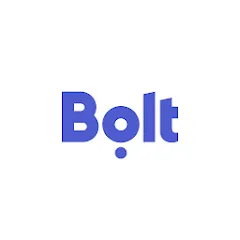
Bolt Driver: Drive & Earn
Navigation




















