

You are going to be redirected to the official website to finish the download when you click these buttons above.
Input the email addresses or phone numbers of the people you want to share your location with. This allows them to receive your location link directly.
Grant Glympse permission to access your GPS location. This is crucial for the app to accurately share your real-time position with others.
You can specify how long you want to share your location, ranging from a few minutes to several hours, depending on your needs.
To start using Glympse, download it from your device's app store (Google Play or Apple App Store) and install it. This process is quick and straightforward.
Glympse is a location-sharing app that allows users to share their real-time GPS location with others for a specified duration. It enhances safety and coordination during meet-ups.

Geocaching®
Navigation


Google Earth App
Navigation


Land Nav Assistant
Navigation


PeakFinder
Navigation


Tactical NAV: MGRS Navigation
Navigation


Google Maps
Navigation


Navionics® Boating
Navigation


BPme: BP & Amoco Gas Rewards
Navigation

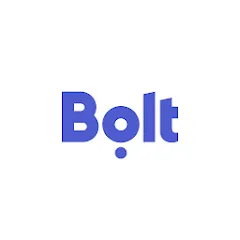
Bolt Driver: Drive & Earn
Navigation




















