
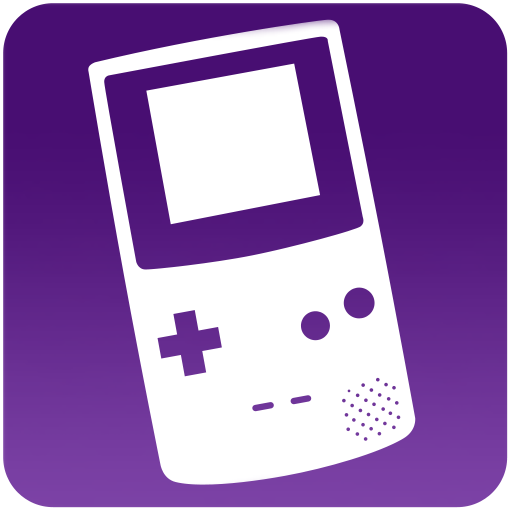
 3.7
3.7 My OldBoy! - GBC Emulator is a feature-packed app that allows users to play Game Boy and Game Boy Color games on their mobile devices. Some of its notable features include fast emulation, high game compatibility, and customizable on-screen controls. The app also supports external controllers, turbo buttons, and fast-forwarding. Additionally, it offers save/load states, cheats, and link cable emulation for multiplayer games. Users can also take advantage of the app's built-in screenshot and video recording capabilities.
Furthermore, My OldBoy! - GBC Emulator provides users with the ability to customize the appearance of their games through various display options such as scaling and filtering. The app also offers support for Bluetooth controllers, as well as the option to sync game saves with Google Drive for easy backup and restore.
Using My OldBoy! - GBC Emulator is straightforward and user-friendly. After downloading and installing the app, users can easily load their Game Boy and Game Boy Color game ROMs onto their device. Once the games are loaded, users can customize their on-screen controls, adjust display settings, and configure any additional features they wish to use, such as cheats or save states. From there, users can simply select the game they want to play and start enjoying their favorite classic titles on their mobile device.
Pros: - High game compatibility - Fast emulation - Customizable on-screen controls - Support for external controllers - Save/load states and cheats - Link cable emulation for multiplayer games - Built-in screenshot and video recording capabilities - Customizable display options - Bluetooth controller support - Google Drive integration for game save backups
Cons: - Some advanced features may require a paid version - Limited to Game Boy and Game Boy Color games



















