

You are going to be redirected to the official website to finish the download when you click these buttons above.
Enhance your video by inserting transitions between clips, which help create seamless changes from one scene to another.
Fine-tune audio levels to balance background music and voiceovers, ensuring clarity and a pleasant listening experience.
Select the aspect ratio that best fits your video’s intended platform, such as 16:9 for YouTube or 1:1 for Instagram.
To get started, search for KineMaster in your device's app store, download it, and follow the installation prompts to set it up on your device.
Arrange your imported media by dragging and dropping clips onto the timeline, allowing you to sequence your video as desired.

Flud+
Video Playback


tinyCam Monitor PRO
Video Playback


VLC for Android
Video Playback


Cast to TV, Chromecast & Roku
Video Playback


AirPin PRO - AirPlay & DLNA
Video Playback


AirReceiver AirPlay Cast DLNA
Video Playback


BitTorrent Pro - Torrent App
Video Playback


Channels for HDHomeRun
Video Playback

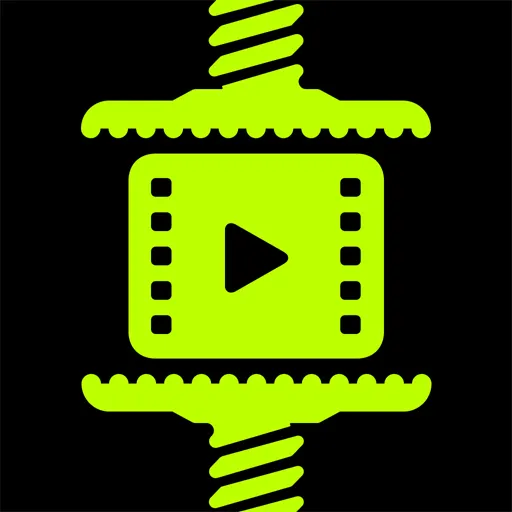
Compress Video - Resize Video
Video Playback




















